In Snowflake, you can control query timeouts to manage the maximum amount of time a query is allowed to run before it’s canceled. Query timeouts are important for resource management and preventing long-running queries from consuming excessive resources. Here’s how you can control query timeouts in Snowflake, along with relevant examples:
1. Using the `STATEMENT_TIMEOUT_IN_SECONDS` Session Parameter
You can set a session-level parameter called `STATEMENT_TIMEOUT_IN_SECONDS` to control the query timeout. This parameter defines the maximum duration (in seconds) a query can run before being canceled.
Example
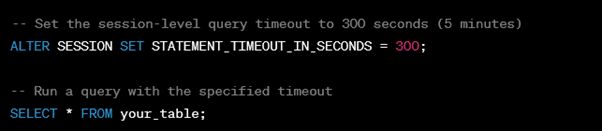
In this example, the query will be canceled if it runs for more than 5 minutes.
2. Using the `STATEMENT_TIMEOUT` Query Option
You can set the query-specific timeout using the `STATEMENT_TIMEOUT` query option. This allows you to override the session-level timeout for a particular query.
Example
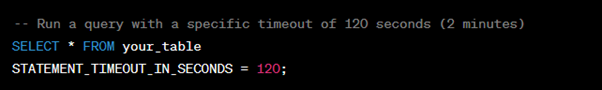
In this case, the query will be canceled if it runs for more than 2 minutes, regardless of the session-level setting.
3. Query Profile and Monitoring
Snowflake provides query monitoring and profiling capabilities that allow you to track the execution of queries, including query timeouts. You can review query profiles and logs to identify queries that were canceled due to timeouts.
Example
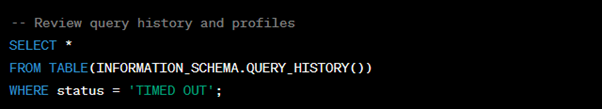
This query retrieves information about queries that were canceled due to timeouts.
It’s important to strike a balance when setting query timeouts. Setting them too low may cancel queries prematurely, while setting them too high can lead to resource contention. Consider your specific use case and workload when configuring query timeouts in Snowflake.
